Axyon System Control
The preferred method of deployment for the Axyon platform is by using the Axyon System Control service called Nova. Nova manages all platform deployment and management operations including service deployment and lifecycle, backups, restoration, etc.
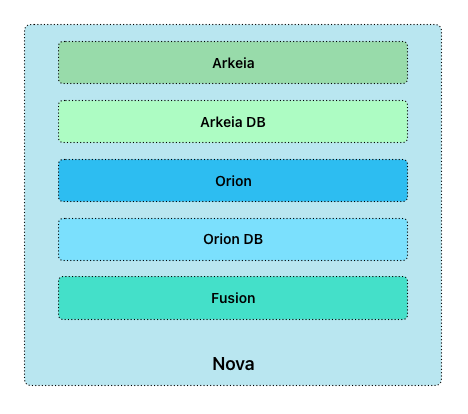
Requirements
Nova uses a containerized workflow for managing platform services. The following are required for Nova to operate:
- Linux based OS
- containerd
Note
Nova runs containers with the host network namespace. We recommend that Nova be deployed to a system dedicated for the Axyon platform.
Installation
Use the following to get up and running with Nova.
The quickest way is to use our installation script:
/bin/bash -c "$(curl -fsSL https://code.underland.io/axyon-io/nova/raw/branch/main/contrib/install.sh)"
Info
The Nova installation script will attempt to detect your init system. Currently it supports Systemd and OpenRC. If you are using a different init system you will need to configure Nova to run manually.
First Run
Upon installation the script should output the Nova shared secret needed for management:
=> Nova Shared Secret: 6604d4122c4d53df3daefa0f92e1b4221e5d89e6
You will need this when using the nova CLI.
CLI
In order to administer Nova, you will need the Nova CLI.
To install the nova application on macOS use Homebrew:
brew tap axyon-io/axyon https://code.underland.io/axyon-io/homebrew-axyon
brew update
brew install axyon-io/axyon/nova-cli
To install nova from pre-built binaries, you can get the latest from the Nova Releases.
To install nova from pre-built binaries, you can get the latest from the Nova Releases.
Check Nova
Once you have the CLI installed, check that Nova is ready to go. First we will use the discover subcommand to find our running Nova instance. Within a few seconds you should see your instance.
nova discover
It should output something similar to this:
NAME ADDRESS PORT TYPE
asc 10.10.250.160 18080 nova
Info
If you are running in an environment that restricts multicast DNS, you can use the IP directly.
Next, configure the client to use this server along with the shared secret from above:
export NOVA_ADDR=tcp://<IP-FROM-DISCOVERY>:18080
export NOVA_SHARED_SECRET=<SECRET-FROM-ABOVE>
Now we can run the info command to check that everything is ready:
nova info
You should see the version info:
version:"0.1.9" commit:"c296c5c"
Platform Information
Next, check the platform information:
nova platform-info
You should see that nothing is installed:
Services
- Name: arkeia-db
Version: Not Installed
- Name: arkeia
Version: Not Installed
- Name: orion-db
Version: Not Installed
- Name: orion
Version: Not Installed
- Name: fusion
Version: Not Installed
Deploy the latest stable version of the Axyon Platform:
nova deploy
Upon completion you should see the services deployed along with the generated platform credentials:
Services
- Name: arkeia-db
Version: postgres (PostgreSQL) 17.3
- Name: arkeia
Version: 2025.02.22 (c289f33)
- Name: orion-db
Version: postgres (PostgreSQL) 17.3
- Name: orion
Version: 25.02.28 (6f54f9c)
- Name: fusion
Version: 25.03.01 (a795c03)
Credentials
Username: admin
Password: f04186aa918d0caff1b6efd233a58d59
Congratulations! You now have a working Axyon platform.
To learn more about platform management, see the Nova documentation.
To learn more about deploying applications, visit the Orion Getting Started guide to add your agents and deploy your first app.